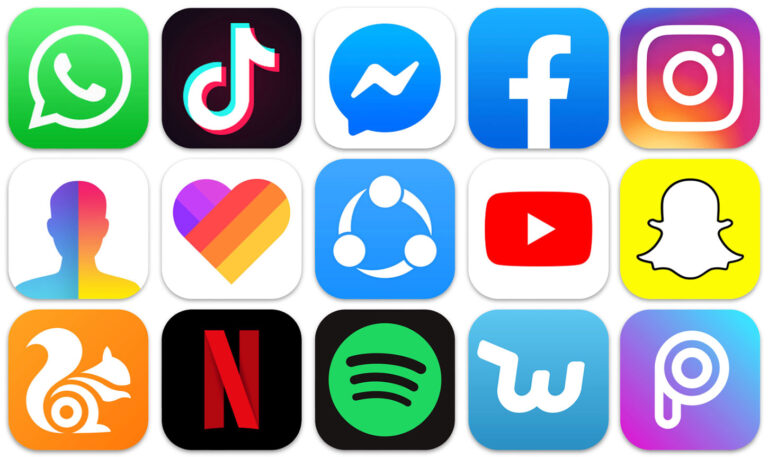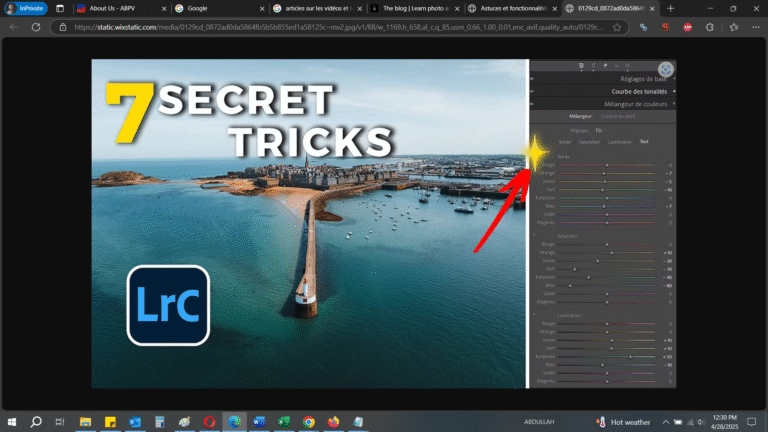Mastering your camera is essential to capture Quality images, but above all for Avoid getting your head in the field. There is no harm in hesitating, having doubts or learning when the time comes, but it is true that for some situations, it is much better if you already understand and master your equipment!
If you want to progress and get the most out of your camera’s capabilities, it’s essential to know some fundamental settings.
Here Are The 5 Essential Settings To Know On Your Camera.
The Essential settings to know on your camera
1. The Aperture Of The Diaphragm (F/Stop)
The opening of a lens Determines how much light enters the camera. It is expressed as a value “f + a digit or a number” (e.g. f/2.8, f/5.6, f/11, etc.)
A large aperture (f/1.8, f/2.8…) lets in more light and creates a background blur (bokeh) ideal for portraiture.
A small aperture (f/11, f/16) provides a greater depth of field, perfect for landscape photography.
You can of course break these rules according to your artistic desires and the light present in your scene.
A landscape at f/4 or even f/2.8 is quite possible especially in low light, just as a portrait is possible at values like f/8, f/11, etc.
2. Shutter Speed
The shutter speed defines how long the sensor is exposed to light.
A fast speed (1/1000, 1/2000) freezes movement, ideal for sports or wildlife photography.
A slow speed (about 1/30s, 1 second, etc.) captures movement and creates artistic effects like panning or long exposure.
3. ISO Sensitivity
The ISO setting influences the sensor’s sensitivity to light.
A low ISO value (50, 100, 200) produces a noise-free image that is best seen in bright light.
A high ISO value (800, 3,200, or even higher) allows you to shoot in low light, but can generate digital noise.
This digital noise is becoming easier and easier to deal with with software like Davinci Resolve, Adobe Lightroom, and many others. So depending on your equipment, don’t be afraid to raise this ISO value a little.
4. White Balance
White balance adjusts the color temperature of your photos based on the light source.
Use the automatic mode if you’re just starting out, but for more precision, adjust it according to the environment (sun, shade, cloudy, indoor, etc.).
A well-adjusted balance avoids “unnatural” color casts.
You can use your camera’s presets which work great in the majority of cases. The best thing to do is to set it manually and more precisely with the right Kelvin value if your device allows it.
In photo: For more naturalness, I always advise to adjust the white balance during the shooting. You can always modify it in post-processing if you want to give a + cool, or on the contrary warmer side to your final image.
Video: I advise you to pay special attention to your white balance setting. Indeed, unless you shoot with cameras that film in RAW format, the balance will be much more difficult to catch up in post-processing if you make a mistake. So remember to set it well as soon as you take the picture.
5. Focus Mode
Your camera’s autofocus has different modes to suit the scenes you’re shooting.
AF-S (One Shot for Canon): Ideal for stationary subjects (landscapes, portraits).
AF-C (AI Servo for Canon): Perfect for tracking a moving subject (sports, animals, portrait as well).
AF-A (AI Focus for Canon): A hybrid mode that alternates between AF-S and AF-C depending on the situation. (I never use it…)
Author Bio
Francesca is a passionate and experienced content writer with over 10 years in the industry. Her writing journey has taken her across various topics — home security and CCTV systems to, property tips, camera, pics editing, even in-depth guides on choosing the right king size mattress and home improvement hacks etc. She can naturally take complex ideas and turn them into clear, engaging content that readers can actually use. Whether she’s writing about the latest trends in home design or breaking down the pros and cons of different surveillance systems, Francesca brings a thoughtful and relatable voice to every piece. When she’s not typing away at her desk, you’ll likely find her with a cup of coffee in hand, browsing through interior design blogs or planning her next DIY project.